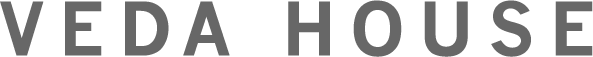Sometimes, communicating with your client is the best way to share information due to busy schedules and comfort levels. Email communication doesn’t come without it’s barriers and there is almost always a loss in translation along the way. I actually prefer to communicate through email because it’s most convenient to my current schedule and also provides me with written documentation of the design process/feedback. Over time, I’ve found some strategies to minimize the “lost in translation” effect, but I’d love to hear your techniques.
Mine are as follows:
• Use only one email chain per client. Tell your clients that this is how you prefer to stay organized and ask them to always respond in the same thread.
• When gathering feedback, ask your clients to use bulleted lists. I then use those lists as a guide, checking things off as they are completed. Understanding customer feedback involves not only acknowledging their concerns but also ensuring each point is addressed effectively, which helps improve your services and build stronger client relationships.
• Something I’m going to try soon — removing/minimizing my email signature from the bottom of my email so that the email chains aren’t excessively long.
• Avoid emailing quick little notes. Try to gather your thoughts and email one concise email, less often.
• Figure out a filing system to use within your email service. I use Gmail, and there are lots of color coding/folder options that keep me organized
What are your tips??